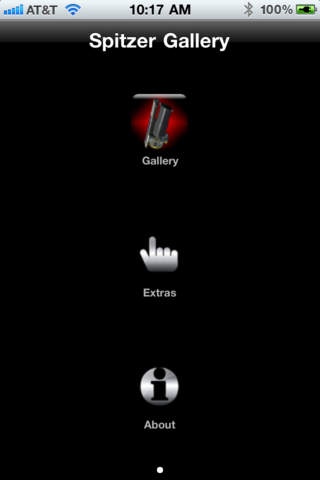Spitzer 1.2
Continue to app
Free Version
Publisher Description
The Spitzer Gallery features images from the Spitzer Space Telescope. Spitzer is a space based infrared telescope that was launched by NASA in August of 2003. Spitzer is the final mission in NASA's Great Observatories Program - a family of four orbiting observatories, each observing the Universe in a different kind of light (visible, gamma rays, X-rays, and infrared). Features of the Spitzer Gallery: - Photo browser style interface, use Next/Previous buttons to navigate through the available images - Full thumbnail gallery of all available images - Use pinch gesture to zoom and swipe to pan the current image, double-tap to restore to original size - Tap on More and the home page of the current image will be displayed - Tap on the action button to save the current image to your device s Saved Photos photo album or e-mail to a friend As a member of the staff of the Spitzer Science Center I participated in the development of both Uplink and Archive software and systems. The development of this application is a labor of love as the mission will always have a special place in my life. Disclaimer Neither Joe Chavez or izen.me is affiliated with NASA, JPL or the California Institute of Technology and said organization make no endorsement of the Spitzer Gallery application. All images are considered public domain and such used will full permission per the image use policy at: http://www.spitzer.caltech.edu/Media/mediaimages/copyright.shtml The Spitzer Space Telescope is a NASA mission managed by the Jet Propulsion Laboratory. This website is maintained by the Spitzer Science Center, located on the campus of the California Institute of Technology and part of NASA's Infrared Processing and Analysis Center.
Requires iOS 3.0 or later. Compatible with iPhone, iPad, and iPod touch.
About Spitzer
Spitzer is a free app for iOS published in the Kids list of apps, part of Education.
The company that develops Spitzer is izen.me. The latest version released by its developer is 1.2.
To install Spitzer on your iOS device, just click the green Continue To App button above to start the installation process. The app is listed on our website since 2011-01-25 and was downloaded 1 times. We have already checked if the download link is safe, however for your own protection we recommend that you scan the downloaded app with your antivirus. Your antivirus may detect the Spitzer as malware if the download link is broken.
How to install Spitzer on your iOS device:
- Click on the Continue To App button on our website. This will redirect you to the App Store.
- Once the Spitzer is shown in the iTunes listing of your iOS device, you can start its download and installation. Tap on the GET button to the right of the app to start downloading it.
- If you are not logged-in the iOS appstore app, you'll be prompted for your your Apple ID and/or password.
- After Spitzer is downloaded, you'll see an INSTALL button to the right. Tap on it to start the actual installation of the iOS app.
- Once installation is finished you can tap on the OPEN button to start it. Its icon will also be added to your device home screen.